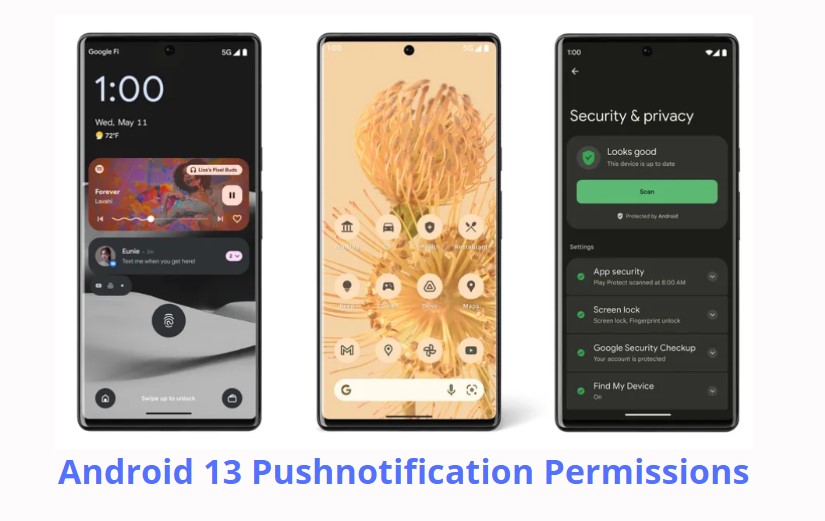
Android 13 brings a lot of changes and new permissions for push notifications. If you’re not up to date on the latest changes, you could be in for a world of hurt when it comes to your app’s push notification strategy. In this blog post, we’ll discuss all the changes that Android 13 has brought about, and how they will impact your push notifications. Keep reading to make sure your app is ready for Android 13!
Android 13: What you need to know about the change
Notifications will be turned off by default for freshly installed apps. Existing apps that were installed before to the Android 13 upgrade and formerly had user permissions for notifications receive a temporary grant to continue. However it’s unclear how long that will last or if it will be retained via the app update process.
Users can do the following when you request permission:
– Choose Allow
– Choose Don’t Allow.
Alternatively, make no choice and simply tap away from the dialog.
If they choose Don’t Allow, you will be unable to send any alerts and will be unable to ask ever again if they delete and reinstall your app. (However, if you offer a strong argument later, they can go to Settings and make adjustments.)
Android 13: Changes in push notification permission
One of the most significant changes in Android 13 is the addition of a new permission called “NotificationListener.” This permission allows apps to intercept and read all notifications that are posted, including private ones. This means that any app that has this permission will be able to see everything you get notified about, regardless of whether or not you want them to. Obviously, this has major implications for privacy and security. If an app you don’t trust has this permission, they could potentially see sensitive information like bank alerts or messages from your boss.
NotificationListener
Fortunately, Android 13 also introduced a way to control which apps have access to this permission. When you install an app that requests the NotificationListener permission, you’ll now be presented with a dialog asking whether or not you want to grant the permission. If you’re not comfortable with an app having access to all of your notifications, you can simply say no and the app won’t be able to intercept them.
Another big change in Android 13 is the way push notifications are handled. In previous versions of Android, push notifications were delivered directly to apps. This meant that if an app was closed or inactive, it would still receive the notification and wake up to process it. However, this could often lead to battery drain as apps woke up unnecessarily to process notifications they didn’t care about.
Broadcast Channels
With Android 13, things have changed so that push notifications are now delivered through a system called “Broadcast Channels.” Broadcast Channels allow apps to group together similar notifications so that they can be processed more efficiently. For example, an app that only cares about sports scores could create a Broadcast Channel for all sports-related notifications. That way, when a notification comes in, the app only needs to wake up if it’s something related to sports. This should help reduce battery drain and make sure that apps only receive the notifications they care about.
So, if you’re an app developer, what does this mean for you? Well, first up, you’ll need to make sure that your app is compatible with Android 13. If it’s not, then users will simply not be able to install it on their devices.
Android 13 – pushnotification permissions
Android 13 is right around the corner, and with it comes a number of changes to how push notifications will work. One of the biggest changes is in the way that permissions will be handled. Hence, let’s take a look at what you need to know.
First up, when you install an app on Android 13, you’ll be asked to grant it permission to send you push notifications as part of the installation process. This is a change from previous versions of Android, where you could grant or deny notification permissions at any time.
Once an app has been granted permission to send notifications. It can do so without any further input from the user. However, users will still be able to go into the settings for an app and disable notifications entirely if they so choose.
One of the most important things to note about the new permissions model is that it only applies to apps that are installed on devices running Android 13 or higher. Apps that are installed on older versions of Android will still be able to send push notifications without any permission from the user.
Once your app is updated for Android 13, you’ll need to make sure that you request notification permissions during the installation process. If you don’t, then your app will simply not be able to send notifications.
Finally, you’ll need to make sure that you handle notification permissions correctly. If you request permission but don’t actually use it, then users will quickly become annoyed and may even uninstall your app as a result.
Takeaway
As you can see, there are a lot of changes in Android 13 that will impact the way push notifications are handled. If you’re not prepared for these changes, you could end up with a lot of frustrated users. Always strive to create trust immediately. Ensure that customers using your app link both it and your brand with honesty, openness, and reliability. Next, incorporate notifications into some of your app’s key loops. Make them appear natural, normal, and available at the users’ choosing in your app. Make sure to update your app and take advantage of the new features Android 13 has to offer!
No Comments